Because I like you guys, and because I enjoy creating these blog skins, from now on, on Fridays, I will post a few new free blog skins! That simple!!!
So, here are today's skins and their codes... (instructions below)
_____________________________________________
<style type="text/css">
body {background-image: url("http://i368.photobucket.com/albums/oo129/BlogAddict/blueredstars.jpg"); background-position: center; background-repeat: no-repeat; background-attachment: fixed; }
</style>
<div id="tag" style="position:absolute; left:0px; top:30px; z-index:50; width:150px; height:45px;">
<a href="http://theladyisablogger.blogspot.com" target="_blank">
<img border="0" src="http://i368.photobucket.com/albums/oo129/BlogAddict/tag/tag-1.jpg"/>
</a></div>
Baby Blue Dots

<style type="text/css">
body {background-image: url("http://i368.photobucket.com/albums/oo129/BlogAddict/blueribbondot.jpg"); background-position: center; background-repeat: no-repeat; background-attachment: fixed; }
</style>
<div id="tag" style="position:absolute; left:0px; top:30px; z-index:50; width:150px; height:45px;">
<a href="http://theladyisablogger.blogspot.com" target="_blank">
<img border="0" src="http://i368.photobucket.com/albums/oo129/BlogAddict/tag/tag-1.jpg"/>
</a></div>
____________________________________________
Simple Green Decor

<style type="text/css">
body {background-image: url("http://i368.photobucket.com/albums/oo129/BlogAddict/simplegreendecor.jpg"); background-position: center; background-repeat: no-repeat; background-attachment: fixed; }
</style>
<div id="tag" style="position:absolute; left:0px; top:30px; z-index:50; width:150px; height:45px;">
<a href="http://theladyisablogger.blogspot.com" target="_blank">
<img border="0" src="http://i368.photobucket.com/albums/oo129/BlogAddict/tag/tag-1.jpg"/>
</a></div>
Sunset Flowers

<style type="text/css">
body {background-image: url("http://i368.photobucket.com/albums/oo129/BlogAddict/orangeflowers2.jpg"); background-position: center; background-repeat: no-repeat; background-attachment: fixed; }
</style>
<div id="tag" style="position:absolute; left:0px; top:30px; z-index:50; width:150px; height:45px;">
<a href="http://theladyisablogger.blogspot.com" target="_blank">
<img border="0" src="http://i368.photobucket.com/albums/oo129/BlogAddict/tag/tag-1.jpg"/>
</a></div>
Tropical Greens

<style type="text/css">
body {background-image: url("http://i368.photobucket.com/albums/oo129/BlogAddict/pinkgreenblackflowersfabric.jpg"); background-position: center; background-repeat: no-repeat; background-attachment: fixed; }
</style>
<div id="tag" style="position:absolute; left:0px; top:30px; z-index:50; width:150px; height:45px;">
<a href="http://theladyisablogger.blogspot.com" target="_blank">
<img border="0" src="http://i368.photobucket.com/albums/oo129/BlogAddict/tag/tag-1.jpg"/>
</a></div>
Tropical Fuschia

<style type="text/css">
body {background-image: url("http://i368.photobucket.com/albums/oo129/BlogAddict/fushiagreenblackflowersfabric.jpg"); background-position: center; background-repeat: no-repeat; background-attachment: fixed; }
</style>
<div id="tag" style="position:absolute; left:0px; top:30px; z-index:50; width:150px; height:45px;">
<a href="http://theladyisablogger.blogspot.com" target="_blank">
<img border="0" src="http://i368.photobucket.com/albums/oo129/BlogAddict/tag/tag-1.jpg"/>
</a></div>
Instructions for using skins:
*Works best with "minima" template.
Login to blogger.
Go to "Layout"
"Add a Gadget"
Add" HTML/JavaScript"
Insert "the code"
Leave the title blank.
"Save."
"View Blog."
If you love 'em, let me know! Feel free to let others know about it as well! Also, if you like a certain color scheme let me know, and I'll see what I can come up with! Have a GREAT WEEKEND!!!!

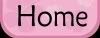
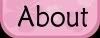
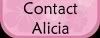

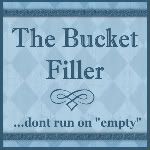
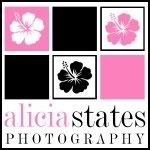






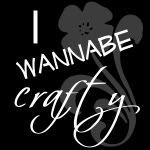
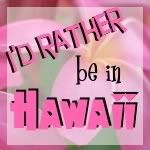
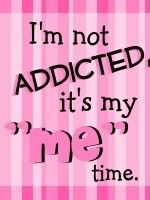
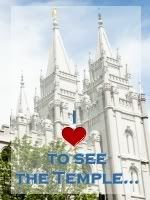




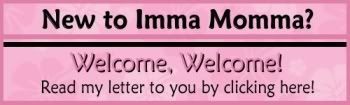









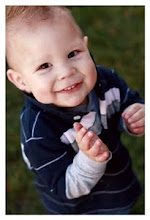

2 comments:
Thanks, Alicia! I LOVE the hawaiian floral one! :) Thanks for sharing!
Thank you for the Skins. I love what my blog looks like now! I will keep coming back to check out what is new. Thank you so much!!
Post a Comment