It's that day of the week!!!! ALOHA FRIDAY!!!! I mean, "Win a Skin Friday!"
how it works:
On Friday (as soon as I get around to it) I post a handful of backgrounds (or SKINS for your blog) that I've made along with the codes (EASY to Insert!). I've decided to leave the codes for these. That simple! Enjoy!
So, here are today's skins and their codes... (instructions below)
_____________________________________________
<style type="text/css">
body {background-image: url("http://i368.photobucket.com/albums/oo129/BlogAddict/bwredhzskin.jpg"); background-position: center; background-repeat: no-repeat; background-attachment: fixed; }
</style>
<div id="tag" style="position:absolute; left:0px; top:30px; z-index:50; width:150px; height:45px;">
<a href="http://theladyisablogger.blogspot.com" target="_blank">
<img border="0" src="http://i368.photobucket.com/albums/oo129/BlogAddict/tag/tag-1.jpg"/>
</a></div>

<style type="text/css">
body {background-image: url("http://i368.photobucket.com/albums/oo129/BlogAddict/hapaiB.jpg"); background-position: center; background-repeat: no-repeat; background-attachment: fixed; }
</style>
<div id="tag" style="position:absolute; left:0px; top:30px; z-index:50; width:150px; height:45px;">
<a href="http://theladyisablogger.blogspot.com" target="_blank">
<img border="0" src="http://i368.photobucket.com/albums/oo129/BlogAddict/tag/tag-1.jpg"/>
</a></div>

<style type="text/css">
body {background-image: url("http://i368.photobucket.com/albums/oo129/BlogAddict/VHeartsBACK.jpg"); background-position: center; background-repeat: no-repeat; background-attachment: fixed; }
</style>
<div id="tag" style="position:absolute; left:0px; top:30px; z-index:50; width:150px; height:45px;">
<a href="http://theladyisablogger.blogspot.com" target="_blank">
<img border="0" src="http://i368.photobucket.com/albums/oo129/BlogAddict/tag/tag-1.jpg"/>
</a></div>

<style type="text/css">
body {background-image: url("http://i368.photobucket.com/albums/oo129/BlogAddict/VstripesBACK.jpg"); background-position: center; background-repeat: no-repeat; background-attachment: fixed; }
</style>
<div id="tag" style="position:absolute; left:0px; top:30px; z-index:50; width:150px; height:45px;">
<a href="http://theladyisablogger.blogspot.com" target="_blank">
<img border="0" src="http://i368.photobucket.com/albums/oo129/BlogAddict/tag/tag-1.jpg"/>
</a></div>

<style type="text/css">
body {background-image: url("http://i368.photobucket.com/albums/oo129/BlogAddict/VstripesBACK.jpg"); background-position: center; background-repeat: no-repeat; background-attachment: fixed; }
</style>
<div id="tag" style="position:absolute; left:0px; top:30px; z-index:50; width:150px; height:45px;">
<a href="http://theladyisablogger.blogspot.com" target="_blank">
<img border="0" src="http://i368.photobucket.com/albums/oo129/BlogAddict/tag/tag-1.jpg"/>
</a></div>
body {background-image: url("http://i368.photobucket.com/albums/oo129/BlogAddict/VstripesBACK.jpg"); background-position: center; background-repeat: no-repeat; background-attachment: fixed; }
</style>
<div id="tag" style="position:absolute; left:0px; top:30px; z-index:50; width:150px; height:45px;">
<a href="http://theladyisablogger.blogspot.com" target="_blank">
<img border="0" src="http://i368.photobucket.com/albums/oo129/BlogAddict/tag/tag-1.jpg"/>
</a></div>
Instructions for using skins:
*Works best with "minima" template.
Login to blogger.
Go to "Layout"
"Add a Gadget"
Add" HTML/JavaScript"
Insert "the code"
Leave the title blank.
"Save."
"View Blog."
If you love 'em, let me know! Feel free to let others know about it as well! Also, if you like a certain color scheme let me know, and I'll see what I can come up with! Have a GREAT WEEKEND!!!!

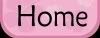
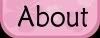
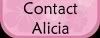

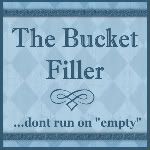
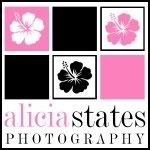






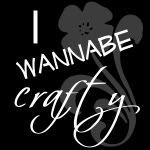
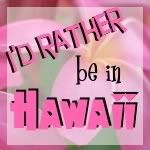
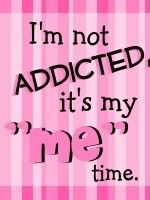
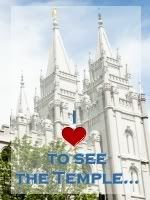




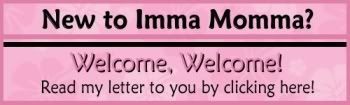









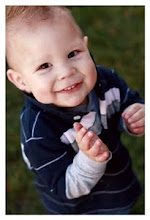

No comments:
Post a Comment